CPU, RAM, and HDD Load
CPU, RAM, and HDD Load Checks are essential tools for real-time server performance assessment. They monitor CPU load, memory usage, and HDD load, helping optimize server performance and user experience."
View Pricing
1. MONITORING CPU LOAD FOR SERVER STABILITY
HostTracker monitors CPU usage to keep servers efficient and stable. It tracks your server's CPU usage, identifying problems and alerting you to unusual spikes. Monitoring CPU load helps administrators keep their servers running smoothly and prevent downtime.

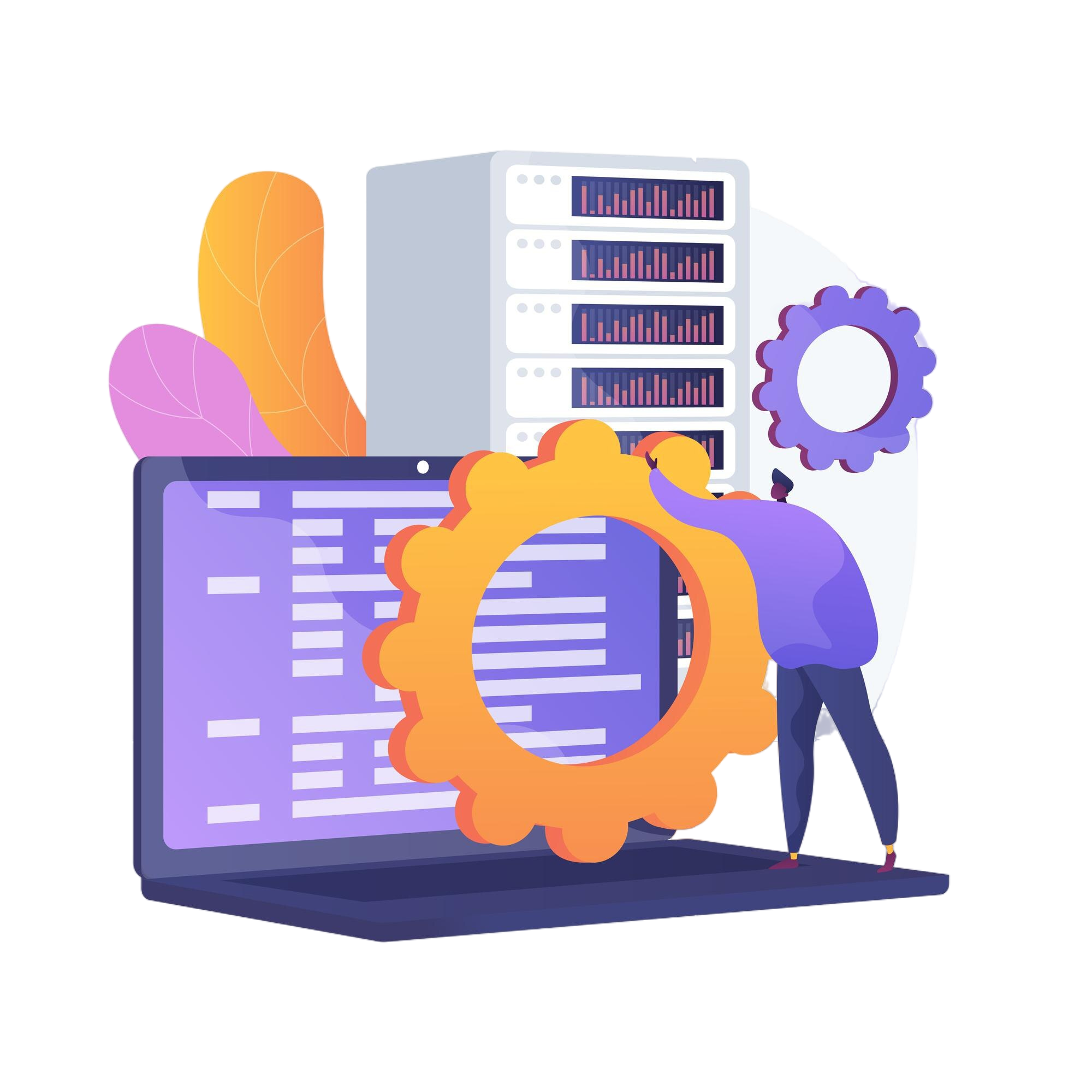
2. RAM USAGE TRACKING FOR PERFORMANCE
HostTracker monitors memory usage to help maintain server performance. This feature tracks memory usage and identifies trends that could cause slowdowns or crashes. Reports and alerts help administrators improve memory use. Good RAM monitoring means apps run well and there are no surprises due to memory issues.
3. HDD MONITORING FOR STORAGE MANAGEMENT
HDD monitoring by HostTracker prevents storage issues affecting server performance. This service tracks disk space usage and alerts administrators to prevent issues such as insufficient storage or disk failures. Monitoring and reporting help you keep on top of disk space issues, so your server always has enough space to work smoothly. This helps keep servers reliable and prevents data loss due to storage issues.

Set up monitoring in few clicks
-
Configure site monitoring
Set up your site based on your needs. Check URLs against Google's constantly updated lists of unsafe web resources.
-
Select a location
Daily, weekly, monthly uptime reports show statistics of your web monitored web sites. Currently only Email contacts could be subscribed.
-
Set up notifications
When you subscribe to an event, you will receive a notification at the moment it occures.
Try monitoring your site 24/7
Get instant alerts when your website goes down. Start your 30-day free trial today!
Start free trial